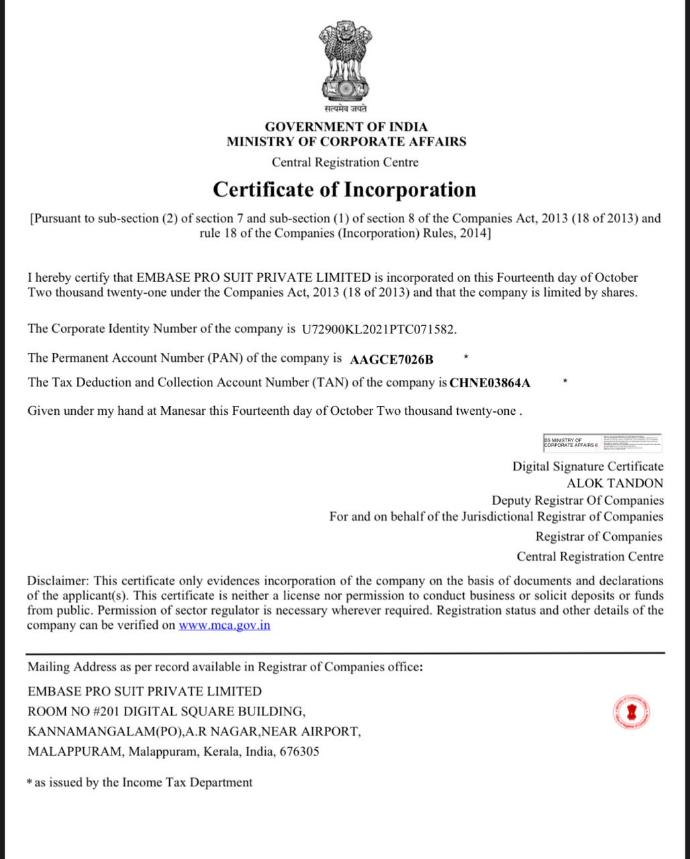Why Choose EMBASE Pro Suit ?
Education 4.0
EMBASE Pro Suit is the ultimate solution for your educational institution's productivity needs. Our software is designed to optimize your processes, increase profitability, and enhance professionalism, providing you with an all-in-one solution to streamline your operations. We are committed to providing you with the latest technology and software tools to improve your institution's performance.
We offer excellent customer service, customized solutions, and flexible payment options. We believe that our software can help you achieve higher education quality, streamline your operations, and obtain higher marks from accreditation agencies.
Problems faced
Problems faced by the Colleges and Higher Education Institutes
-
Management Monitoring
-
Fee Collection/ Due Report Preparation
-
Attendance Management (Open/ Common Course, Paper wise Attendance)
-
Attendance Percentage Calculation and its Reports
-
Staff Management (Manage Staff Duties and Responsibilities)
-
Higher turnover rate of teachers
-
Data entry at the time of admission/ File Searching/ Writing Certificates
-
Manual preparation of students’ statistics
-
Certificate issuing (NOC, TC, Bona fide, Course)
Problems Solved
Problems Solved by EMBASE Pro Suit
-
Administrative Structure
-
Role based control
-
Self Assessment Reports
-
Real time Attendance
-
System Driven institution
-
Till Based Fee Collection
-
ID Card generation
-
Integrated Accounts
-
Fusion Based Data Collection
-
Multi Purpose virtual classroom
-
Learning Management System
-
Integrated Library
-
Instant issue of Certificates
-
Time Table
-
Verification of entries
-
Real time Chatting
Data Migration
How long to migrate the Data into EMBASE?
-
Staff: Create an account through the domain provided and get approval from Admin; Staff will be received an email with credentials.
-
Student: Create an account through the domain provided and get approval from Tutor/HOD/Admin; Student will be received an email with credential.
-
Roll Number: It can be assigned for each students of a particular batch in a single click by any of the defined order.
-
Teacher: Create papers (Students will be assigned while creating papers).
-
LMS: Start Classes on EMIL as live and start to upload the pre-recorded lesson like video, power point slides, pdf files.
-
Attendance: Mark the Attendance by the respective teachers.